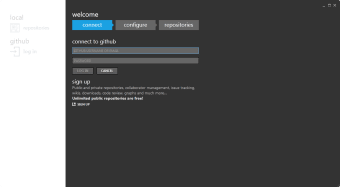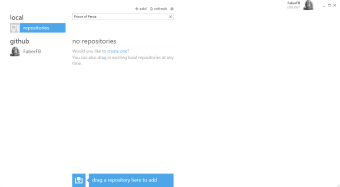A must have for developers and creators
Gain access to the powerful technical community that is GitHub right form your Windows PC with GitHub for Windows. All the great articles, scripts and tutorials that are available through the website brought together into one, naively installed and free, application. Ergonomic, intelligent and backed by the technical knowledge of a community of Microsoft professions and Engineers, this is the app to have.
What it is
To understand what GitHub for Windows is, you need to understand the community that is GitHub. True to it's name, GitHub is a hub where you can go to git things, specifically, resources, tools and information on how to install, manage and maintain all manner of Microsoft software and services. Recently, Microsoft Azure developers have been moving more and more resources to the internet and they use GitHub as their distribution point. need Azure network templates? GitHub has that. Need scripts to provision and configure a list of Microsoft Exchange mailboxes? You can find that on GitHub. You can also post your own innovations, collaborate on projects and post questions. GitHub has forum boards, chat rooms and shared work space to create and facilitate dynamic workflow in the modern work place. the Windows application brings all these various threads of utility together into one place on your windows desktop.
How it looks
The main reason to use GitHub for Windows is to have everything in all in one place. it also gives code designers and reviews a host of tools to work on and improve code projects that are hosted on GitHub. By creating 'branches' to projects and using versioning controls, designers can easily make changes to a code base, submit it for approval to a reviewer and then have it approved and added to the main code project. Since the GitHub is hosted in the cloud, reviewers and designers don't need to be in the same country, let alone the same room in order to share ideas and create together. the windows application brings these workflow threads together, making travelling the different areas of GitHub easy and intuitive. Using tools shouldn't be hard, using GitHub to create and manage projects will make sure that you're focusing on the project and not worrying about the environment that you're using to develop in.
Conclusion
GitHub for Windows allows for easy access to the large and dynamic development environment that is GitHub. One part forum and one part collaborative work space, GitHub is the current and modern way for Microsoft to distribute code and facilitate the creation of scrips and code for their products. If you are a developer, then this is a must have free application.